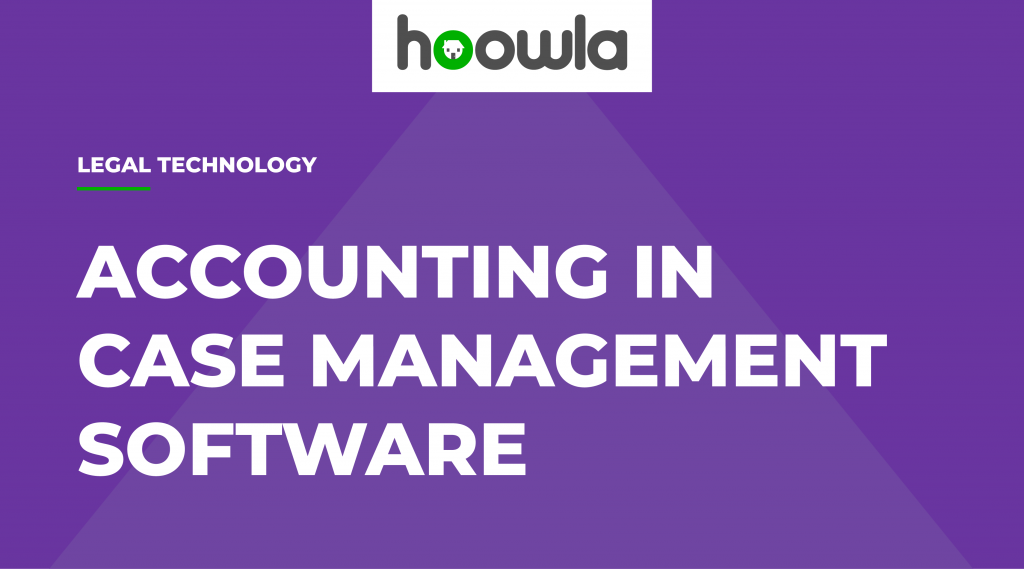
We understand how important it is to have a platform that offers a range of legal accounting features to streamline and simplify the accounting processes for conveyancers and legal professionals.
We’ve picked out the best features offered by the accounts section of the Hoowla software.
Automated Billing:
One of Hoowla’s key accounting features is automated billing, which allows you to generate invoices and billing statements automatically based on predefined criteria. This feature saves you and your team time. You can also customise your invoice templates to include your company logo, payment terms, and other relevant information.
Office/Client Accounting:
Hoowla’s Office/Client accounting capabilities provide you with tools to manage Office/Client accounts and transactions easily. These tools enable you to keep accurate records of client funds, including deposits, withdrawals, and transfers, and to track these transactions in real-time. You can also generate detailed reports that provide a clear overview of trust account activity, which can help them to ensure compliance with industry regulations and to identify any issues or discrepancies in their accounting practices.
One of the key benefits of Hoowla’s Office/Client accounting feature is that it enables users to manage Office/Client accounts and transactions seamlessly. This can save you time and reduce the risk of errors when managing Office/Client accounts manually. Additionally, the software is designed to ensure compliance with industry regulations, which can help reduce the risk of legal or financial penalties resulting from non-compliance.
The system will make sure your client account never goes overdrawn and of your office never goes into credit.
Track and record time:
The time tracking feature in Hoowla is designed to help you and your team track their time on various tasks and projects. This feature is especially useful for businesses that charge clients based on hourly rates or for professionals who need to keep track of their billable hours for invoicing purposes.
With Hoowla’s time tracking feature, you can easily log and track their billable hours for different tasks and projects. Users can start and stop timers for each task, add notes and descriptions to provide more context about their work, and categorize their time entries based on different projects or clients. This level of detail allows users to generate accurate time-based invoices, which can help them to get paid for their work and to manage their time more efficiently.
Using the time tracking feature, you can get a more accurate picture of how your team spend their time, which can help identify areas where they can improve their productivity or efficiency. You can also use this information to analyse their work patterns and to make informed decisions about which tasks to prioritise or delegate.
Payment processing:
With Hoowla’s payment processing feature, you can securely accept payments online through various payment methods, including credit and debit cards, bank transfers, and PayPal. This feature lets users quickly receive client payments without manual invoicing or payment collection.
In addition to facilitating online payments, Hoowla’s payment processing feature also enables you to track payment history and manage outstanding balances. This helps users stay on top of their finances and reduce the risk of missed or late payments, which can harm business. You can also customise your payment receipt templates to include your company logo, payment terms, and other relevant information.
Profit and loss reporting:
Hoowla offers comprehensive profit and loss reporting capabilities, allowing you to monitor your financial performance and make informed business decisions easily. With Hoowla’s profit and loss reports, you can track your revenue, expenses, and profitability over time and identify areas where they may be overspending or underspending. You can also customise your reports by selecting specific periods, such as monthly or quarterly, and filtering by case type, fee earner, or other relevant categories.
Nominal codes:
Hoowla’s nominal code feature offers you the flexibility to customise nominal codes to fit your unique accounting needs. You can create nominal codes based on different categories, such as revenue, expenses, or assets, and assign them to different transactions. This makes it easier to generate reports that provide a clear picture of the financial health of your business.
Hoowla’s accounting features provide conveyancers and legal professionals with the tools to manage their finances efficiently and effectively. The software’s automated billing, Office/Client accounting, time tracking, payment processing, profit and loss reporting, and nominal code features allow users to streamline their accounting processes and reduce the risk of errors or non-compliance.
