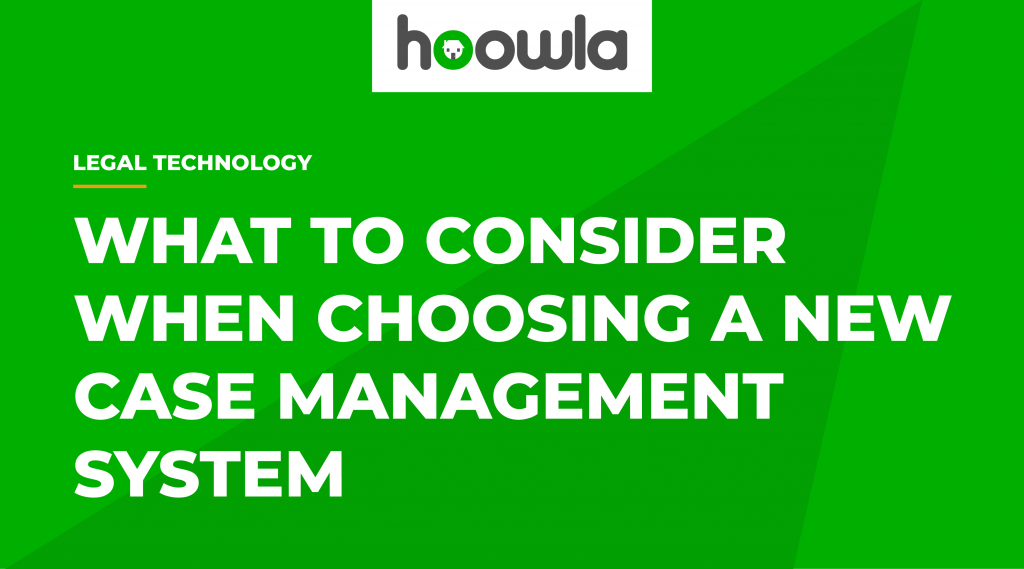
If your firm is looking for a new case management system, the sheer number of options can be daunting, particularly if you need clarification on what you want from your management software.
With that in mind, starting in-house and getting to grips with what you want from a case management system is essential. Many practices have at least one main area for improvement, whether it’s improving their workflow processes or moving to a digital platform where clients can sign and send documents at the touch of a button.
A good exercise that will involve your team is to set some time aside and ask each department what they love and hate about your existing system. This will give you a wish list to begin comparing providers with. Another benefit to involving your team is that when the time comes to switch providers, your team’s adoption of the new system will be significantly more accessible, ultimately motivating your team. We’ll explore this more later.
But if you’re going solo or want to see what’s currently on the market, we’ve picked some key points you should consider during your search.
First things first, what kind of system are you looking for?
There is an ever-growing market for practice management software products. There are many long-running premise-based case management applications and plenty of new, cloud-based management platforms.
The past three years have taught us the importance of a flexible workforce. Members of your firm that travel or work from home need an equally flexible platform. If your team still does this or is considering adopting it, we suggest narrowing your search to a cloud-based platform.
If you are strictly office based, having a cloud-based system will offer other benefits, such as removing the need for a server which eliminates server upgrades, downtime and unnecessary IT consultants.
Whichever type of platform you choose, the next step will be to start with the technical basics.
It seems obvious, but getting swept up in all the shiny features and technical jargon is easy. We recommend starting with the essentials. Does the software you’re looking for offer:
- Time and expense tracking
- Task and team management
- Billing and invoicing
- Calendar management
Client and content management is an industry standard, and almost all providers will offer this in one form. Some systems may overcomplicate it by adding many features that have no real value to your firm, and some may need to offer more.
This leads us nicely to finding an intuitive, user-friendly interface.
Have you ever tried and failed to get your firm to use a new piece of software reliably? Only to have users fall back into their old home brew system of spreadsheets, documents and notes?
If so, some of this can likely be blamed on the software itself. Too many old and new software platforms are over-saturated, cluttered, busy and unapproachable.
Things need to be where you’d expect them to be. Individual screens should present the information relevant to that screen. The user isn’t overwhelmed with irrelevant information. Giving users a slick, clean interface dramatically helps adoption.
Another few interface features to look out for is whether you can create, store and respond to emails and edit and submit documents from within the system. Some systems boast that they can become an all-in-one solution, and when done right, they can become a core feature of your business. It keeps everything secure in one place and removes the need for multiple programs to be open and used, speeding up your team’s motivation and workflows.
Now that you’ve considered the user interface, the next step should be to look at the software’s workflows and integrations. These go hand in hand with an easy-to-use interface and, if configured correctly, can speed up your team’s workflow process without compromising the quality of case handling and customer service.
Do they offer automated workflows?
Some systems, like ourselves, offer fully automated workflows where teams can submit welcome packs, contracts and invoices automatically, set tasks and reminders and initiate AML checks at the push of a button. Whilst this sounds complicated, many software providers don’t require a developer to set up, and providing the overall software is user-friendly, it’ll be easy to do yourself.
Who are they integrated with?
Any software company will be worth its salt if they’ve put in the legwork to integrate with industry heavyweights. We recommend looking specifically at whether they’re integrated with HM Land Registry or offer HMRC for SDLT submission.
You may also want to see which AML companies they’ve integrated with, such as Armalytix, and whether you need to set up your account with an AML checking service and what is involved when connecting the two.
Some platforms offer billing and accounting integrations with Stripe or Xero. Some will provide a full integration; others may offer basic client invoicing. It’s worth meeting with your accountant to see what level of integration your team need to work efficiently and what kind of compromise might be available should your desired platform not offer exactly what you’re looking for.
Looking at these integrations may spring up some questions for your team or inspire you to review alternative providers in other aspects of your firm. If it’s the latter, don’t feel as though you have a mountain to climb, most good software solutions will work with you on further integrations or workflow processes later. We recommend asking during your introductory demo if there’s scope for this.
You might have whittled down to a handful of options, and perhaps you’re looking at one or two. The next step you should consider, possibly the most nerve-wracking, is data migration.
Does the new provider offer data migration? Or will you have to do it yourself?
What does the process look like? And what kind of support is offered?
How much is it going to cost?
There are many things to consider at this stage and it’s essential to be realistic. Set a budget and have an idea of what you want to be migrated and how you will store your historic data.
Then, we recommend seeing what type of migration they offer.
Some systems will offer part or full migrations depending on what information you want to carry over. Some will offer a ‘blank slate’ where nothing is migrated, and you start with a blank system. Those that do offer migrations might offer them a hefty price tag depending on the data carried across. If this is the case, consider a compromise if it’s out of your budget.
Next, ask what the migration process will look like and how long it will take. Some companies will offer a direct migration, whereas others, like ourselves, will run a test to make sure your data can be safely copied across. It’s worth knowing that doing a direct migration might throw up some issues that take time to fix, especially if you’re using a live system. Opting for a test migration will give you and your supplier ample time to resolve issues before going live.
Lastly, and by no means least, does it support client communication?
Being a competent Solicitor or Conveyancer is obviously important. However, if you poll a random client, a key factor for their resounding positive or negative feedback is often rooted in communication.
Doing a great job is only as important as your clients’ awareness. Any good software provider understands this and will have built a number of capabilities into their dashboard that hones in on and supports communication between you and your clients.
Some providers, like ourselves, also offer a client portal that enables clients to work and communicate with their solicitors or conveyancer from anywhere. Clients can eSign and upload and submit documents back to their representatives.
Let’s say you’ve picked a software solution; you’re impressed with the interface and integrations, and you’re confident that the data migration will go smoothly and that your team and clients will love the new system. What else could there be to think about?
What is their long-term customer and system support? Arguably, this is probably why you’re looking for a new system. Maybe you’re tired of being treated like a number and feel like your issues aren’t being listened to or supported, or the system is becoming slow and outdated. They may have brought in a price increase but have yet to offer new features or updates.
We recommend asking your potential supplier what kind of support they offer post-completion, how to submit a support ticket, or if they have a direct support number or email if you need more urgent assistance. Do they offer regular software updates, and will they cost you anything.
A good software supplier will walk you through the support process and be upfront about how tickets are received and processed. Some suppliers won’t be as honest if you’re looking for direct human support, but this will be obvious when you ask and check their reviews.
Some software providers will update their system once or twice annually, and some of the features introduced may be used at an additional charge. It’s always worth asking a supplier how often they update their software, and we suggest taking the time to consider that if they don’t, what that might mean for you as a business. Perhaps you don’t need the software to be updated regularly because of the type of service you provide, or maybe it is essential to you as it might not scale with your business as you grow.
Not only are we proud of our software, but we’re also proud of our customer service. As a provider, we update our system weekly with fixes and features that all come free of charge. We offer a direct line to our support team and email and help guides that can be viewed anytime via our website.
If you manage or own a law firm, you’ve almost certainly heard of Hoowla from a new employee or by working with other solicitors and conveyancers. You may even have evaluated us once and are considering us again.
At Hoowla Case Management Software, we offer everything we’ve mentioned in this blog, but we offer so much more. We aim to be the functional core of your practice. To get the full Hoowla experience, we recommend booking a free, no-obligation Demo.
You can have as many Demos as you need and ask as many questions as you like.
